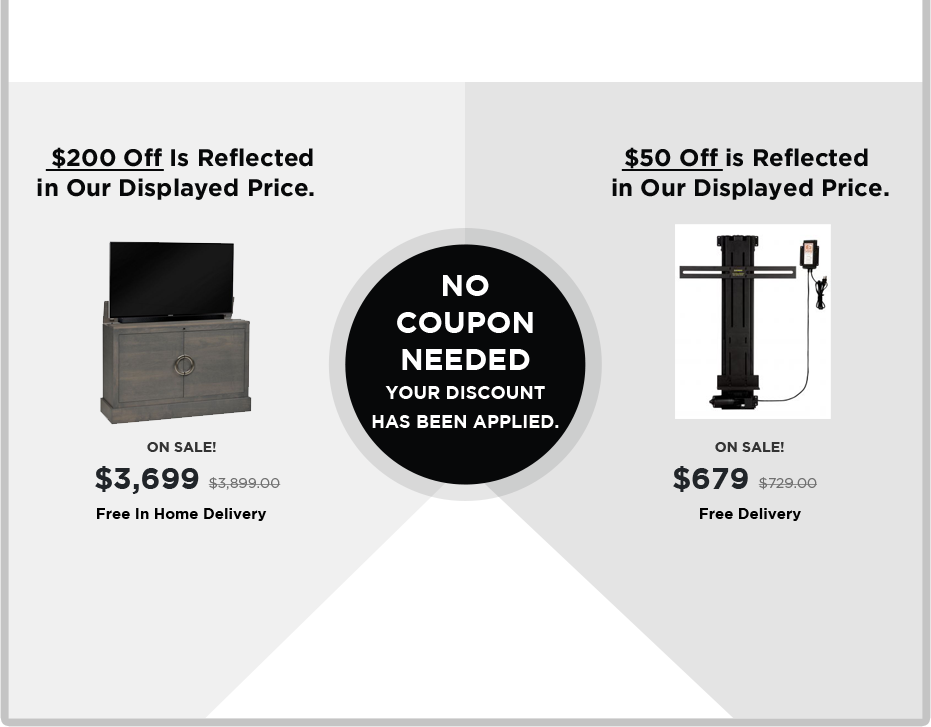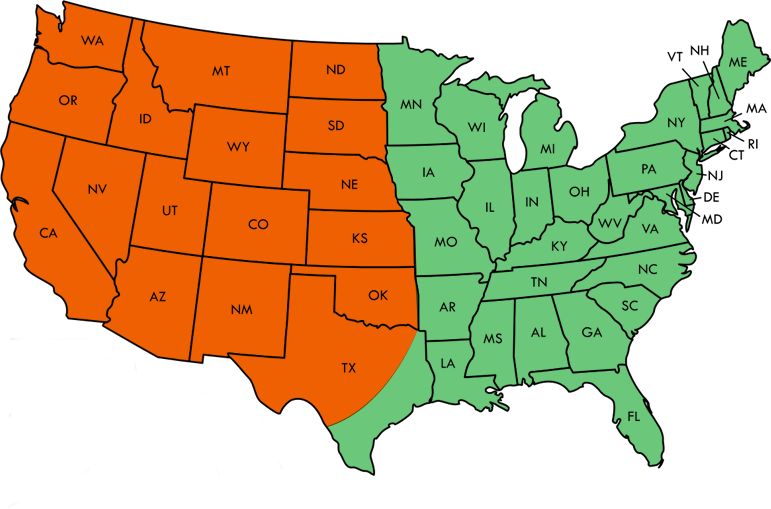Welcome to the new era of channel-surfing! Two weeks ago, Comcast released its new Xfinity TV app for the iPhone and iPad, which acts as a remote control and TV guide for most Comcast-compatible TV boxes. The free app connects to your DVR or cable set-top boxes, and after logging in, you can manage each DVR unit or cable box you own. Then, after entering your zip code and choosing your channel offerings, the app loads on your mobile device an interactive, searchable TV guide, from which you can select the show you want to watch and your TV will either change to that channel or your DVR will set to record it.
The remarkable difference between Comcast’s Xfinity TV app and a traditional remote control is that you don’t have to be in the same room as your TV to control it. Since the iPhone and iPad connect to the Internet, you can be sipping coffee at a café with your friends (or standing in line buying Christmas presents) while setting up to record the season premiere of your favorite show. And in a home with different boxes running to multiple TVs, the Xfinity TV app can accommodate every member of your family.
While the app does not allow you to watch TV on your iPhone or iPad (yet), the ability to manage your home TV and DVR, search for shows, browse On-Demand listings, filter results by genre, network and more, makes this app many times more useful than the TV guide in your newspaper or scrolling through your service provider’s guide channel just to find something interesting to watch.
And not to leave out the many Android fans, Comcast has also announced plans to release the Xfinity TV app to the Android Market sometime in December, but it is not yet known if that app will support streaming video playback, which is a feature already being planned for in a future update for the iPad app.
However, don’t throw away your TV remote just yet. You’ll still need it to turn your TV on/off, as well as adjust the volume. But who knows, in a couple more months there may be a mobile app that does that too, but can you also set it up to extend your recliner? Only time and technology will tell.
The remarkable difference between Comcast’s Xfinity TV app and a traditional remote control is that you don’t have to be in the same room as your TV to control it. Since the iPhone and iPad connect to the Internet, you can be sipping coffee at a café with your friends (or standing in line buying Christmas presents) while setting up to record the season premiere of your favorite show. And in a home with different boxes running to multiple TVs, the Xfinity TV app can accommodate every member of your family.
While the app does not allow you to watch TV on your iPhone or iPad (yet), the ability to manage your home TV and DVR, search for shows, browse On-Demand listings, filter results by genre, network and more, makes this app many times more useful than the TV guide in your newspaper or scrolling through your service provider’s guide channel just to find something interesting to watch.
And not to leave out the many Android fans, Comcast has also announced plans to release the Xfinity TV app to the Android Market sometime in December, but it is not yet known if that app will support streaming video playback, which is a feature already being planned for in a future update for the iPad app.
However, don’t throw away your TV remote just yet. You’ll still need it to turn your TV on/off, as well as adjust the volume. But who knows, in a couple more months there may be a mobile app that does that too, but can you also set it up to extend your recliner? Only time and technology will tell.